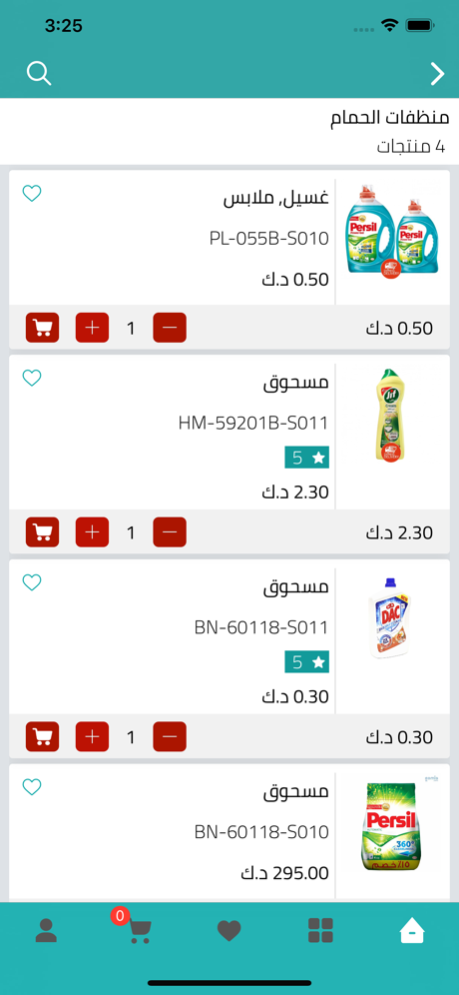ShoppingKW 1.1.5
Continue to app
Free Version
Publisher Description
Download shoppingkw app and get best shopping deals.
حمل تطبيق shoppingkw واحصل علي افضل العروض.
shoppingkw application is an application that allows you to browse and buy discounts and great offers of products . shoppingkw allows you to pay in a variety of ways, such as cash on delivery or credit card payments such as KNET.
تطبيق shoppingkw هو تطبيق يسمح لك ان تستعرض وتشتري بخصومات وعروض كبيره من المنظفات ومنتجات التجميل shoppingkw يسمح للك بان تدفع بطرق عده مثل الدفع عند الاستلام او الدفع من خلال بطاقات الائتمان مثل كي نت .
Share great deals with your friends through Facebook, Twitter and Instagram.
شارك اروع العروض مع اصدقائك من خلال فيسبوك ، تويتر وانستغرام.
Through the shoppingkw application you can:
- Search, browse and buy products at the cheapest prices.
- Order Tracking.
- Edit profile and change data.
- Manage your address book.
- Keep the product on your purchase list.
من خلال تطبيق ال shoppingkw يمكنك :
- البحث و التصفح وشراء المنتجات بأرخص الاسعار.
- تتبع طلب الشراء.
- تعديل الصفحه الشخصية وتغير البيانات.
- إدارة دليل العناوين الخاص بك.
- الاحتفاظ بالمنتج علي قائمة المشتريات الخاصه بك.
Dec 15, 2020
Version 1.1.5
coupon code enhancements
About ShoppingKW
ShoppingKW is a free app for iOS published in the Personal Interest list of apps, part of Home & Hobby.
The company that develops ShoppingKW is Mohamed Elkhawaga. The latest version released by its developer is 1.1.5.
To install ShoppingKW on your iOS device, just click the green Continue To App button above to start the installation process. The app is listed on our website since 2020-12-15 and was downloaded 0 times. We have already checked if the download link is safe, however for your own protection we recommend that you scan the downloaded app with your antivirus. Your antivirus may detect the ShoppingKW as malware if the download link is broken.
How to install ShoppingKW on your iOS device:
- Click on the Continue To App button on our website. This will redirect you to the App Store.
- Once the ShoppingKW is shown in the iTunes listing of your iOS device, you can start its download and installation. Tap on the GET button to the right of the app to start downloading it.
- If you are not logged-in the iOS appstore app, you'll be prompted for your your Apple ID and/or password.
- After ShoppingKW is downloaded, you'll see an INSTALL button to the right. Tap on it to start the actual installation of the iOS app.
- Once installation is finished you can tap on the OPEN button to start it. Its icon will also be added to your device home screen.